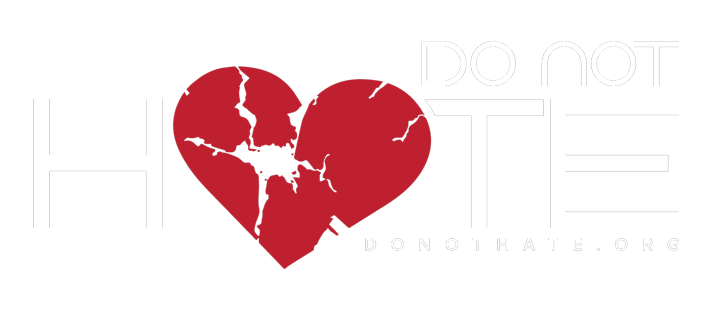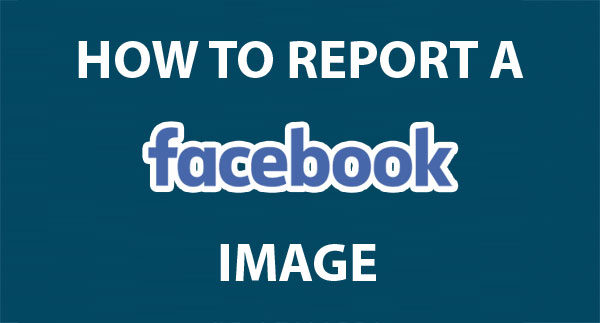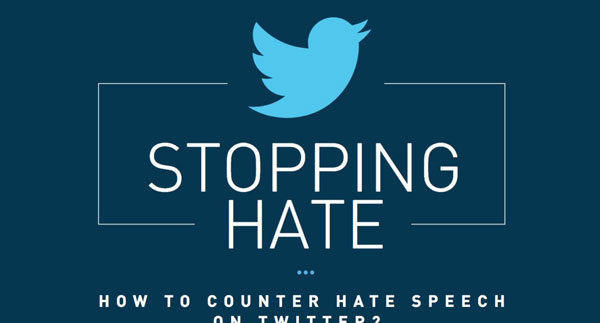Facebook pages are currently one of the few entities on the social media site which have a relatively intuitive and straightforward reporting interface.
Step 1
- Click the ellipsis to the right of the Message button to drop down the page interaction menu, then click Report Page.
Depending on how you are viewing an image on Facebook, the reporting button may or may not be initially visible or accessible. Whilst the report button varies by interface however, the reporting process itself is subsequently consistent.
BEFORE COUNTERING ON TWITTER…
File a report with Twitter that someone is Tweeting abusive messages. Twitter can temporarily lock and permanently suspend accounts that violate the
Twitter rules: https://support.twitter.com/forms
- 1
- 2